Your Cart is Empty
9 Tips to Keep Your Room Cool While Gaming
by Dubsnatch Team April 11, 2022

Summer is right around the corner, and that means hotter temperatures.
As a gamer, you probably already know that hot temperatures can make playing video games uncomfortable.
In this article, we will share 9 simple tips to cool down a room while gaming!
These tips are easy to follow and should help keep you comfortable while gaming during the summer months.
What is Cooling a Gaming Room?
Before diving into the tips, let's briefly discuss what cooling a gaming room entails.
Essentially, you want to chill the room to be comfortable playing video games for extended periods.
You can do it by lowering the room's temperature or by using air cooling system like fans and other devices to circulate fresh air.
Why is it Important to Cool Down a Video Game Room?
There are a few reasons why it is important to refrigerate a gaming room.
First, if the room is too hot, it can cause the components in your computer to overheat.
It can lead to poor performance and even damage your components or game consoles.
Second, it's harder to concentrate on the game when you're sweating all time.
It can lead to frustration and a decrease in performance.
Finally, hot temperatures can be simply uncomfortable, even when it's also a part of a gamer life.
No one wants to play games in an uncomfortably hot room!
Now that we've discussed why cooling a gaming room is important, let's move on to the tips.
9 Tips to Keep a Room Cool While Gaming
Here are some tips to chill a room while you're playing video games in your gaming room.
Use a Fan
A fan is an easy way to get a room fresh.
You can use a floor fan or a desk fan to help circulate air and cool down the room.

They are usually affordable and can be purchased mostly everywhere.
Floor fans are great for cooling large rooms, while desk fans are better for smaller spaces.
If you have multiple fans, you can even create a cross breeze to chill the room further.
Just be sure to position the fan so it's not blowing directly on you, as this can make you warmer.
Open The Window
Another easy way to get a room fresh is to open the window.
It will help circulate air and cool down the room quickly.
If it's not too hot outside, you can even open multiple windows to create a cross breeze and chill the room even further.
Just be sure to close the windows when you're done gaming so that the fresh doesn't escape.

Use Ice Packs
Ice packs are also a great way to chill a room.
You have to place them in front of a fan, and they will help cool down the circulating air.
You can also put ice packs on your body to help chill you out, but it could quickly become uncomfortable while gaming thought.
Just be sure not to put them on for too long, as this can cause frostbite.
Ice packs can be reused, so they are a great way to refrigerate a room for multiple gaming sessions.
Turn On The AC
For those lucky gamers that have an air conditioner, it's a good idea to turn it on when gaming.
It will help cool down the room quickly and keep the temperature comfortable.

Just be sure not to put the AC on too low, as this can make the room too cold and uncomfortable.
Get an Air Cooling System
Whether you're a PC gamer, gaming on laptops, or playing video games on consoles, you could always need an air cooling system.
A cooling system will help refrigerate your devices and prevent them from overheating.

There are a variety of refrigerating systems available, so be sure to pick up one that fits your expectations.
For example, PC gamers should be defined whether they prefer to get a fan system or a liquid cooling system.
Console gamers and laptops players could benefit from adding an external cooling system with multiple fans to support their long-duration playthrough.
Even mobile gamers dispose of systems to get cold the air in their game room!
Close The Curtains
While this tip applies only when the sun is beating down on your room, it can make the temperature rise quickly.
Closing the curtains will help block out the sun and keep the room cool.

It is especially effective if you have a south-facing window.
Just be sure to open the curtains when you're done gaming so that the room doesn't get too dark.
Maintain Your Gamer Setup
It's essential to maintain your gamer setup and keep it clean.
You don't need to be a pro gamer to get this good habit
Dust can build up over time and cause your devices to overheat.
And while you're facing hot temperatures and heatwaves, you no longer want that risk to heat the air.

Be sure to dust your devices regularly and keep them free of dirt and debris.
You should also consider investing in a dust filter for your PC, laptop, or console to help keep it clean.
Dust filters are easy to find and relatively inexpensive, so they're a great way to keep your PC, laptop, and console cool and prevent them from overheating.
Avoid To Play Intensive Games
Playing games that are very graphics-intensive for too long can cause your room to heat up quickly.
If you're playing a particularly demanding game, take breaks often to cool down the room and prevent your devices from overheating.
Or even prevent yourself from sweating.

It's also a good idea to avoid gaming during the day's hottest hours.
If it's too hot outside, wait until the evening when the temperature has cooled down before starting your next gaming session.
Take Breaks
It's essential to take breaks when gaming, especially if you're playing for long periods.
Break times will help you avoid getting too hot and will also give your body a chance to cool down.
Be sure to take a break every 45-60 minutes to cool down the room and yourself and prevent overheating.
It will also help you manage your behaviors as it's become easier to lose your temper while you're playing a video game during hot temperatures or heat waves.

These are just a few tips to help cool down a room while gaming.
By following these tips, you can ensure that you have a comfortable gaming experience.
Just be sure to take breaks, keep your gamer setup clean, and use refrigerating devices if necessary.
With these measures in place, you can game for hours without worry!
Thanks for reading!
Please feel free to share any other tips to chill a room you may have on Twitter!
Happy gaming!
Dubsnatch Team
We are a really small team of passionate people loving and supporting the independent video game industry. We are also addicts to most new technologies, animes, shows, pop culture, and movies!
Also in Gaming & Geek

9 Good Reasons to Play Games on PC
by Dubsnatch Team November 27, 2023
Are you considering switching to a computer to play your video games?
Well, playing on PC has been here for ages and should still be present for years. It can offer multiple advantages that other platforms don't have.
Well, playing on PC has been here for ages and should still be present for years. It can offer multiple advantages that other platforms don't have.

6 Good Reasons to Play Games on Console
by Dubsnatch Team November 22, 2023
Are you wondering why you should consider playing on a game console rather than on another platform? Well, console gaming has some unique perks that could make the differences in your incoming decision.

6 Good Reasons to Play Games on Mobile
by Dubsnatch Team November 20, 2023
Do you wonder if you should start playing your games on mobile? With many available game types, huge social communities and accessible equipment, gaming on phone is nowadays highly appreciated by occasional players.
Get 10% OFF on your first order! 🤙
And receive as free bonus exclusive deals, coupons and contests opportunities right into your inbox!
Recent Articles
- 9 Good Reasons to Play Games on PC November 27, 2023
- 6 Good Reasons to Play Games on Console November 22, 2023
- 6 Good Reasons to Play Games on Mobile November 20, 2023
- Casual Gamer: A Relaxed Person Playing For Fun September 18, 2023
- 7 Important Stats for Esports Players March 17, 2023
- 13 Tips to Improve Your Reaction Time For Gaming March 11, 2023
- 6 Tips to Improve Your Map Control Ability in Games January 08, 2023
- 7 Ways to Properly Deal With a Toxic Gamer January 01, 2023
- 9 Tips to Keep Your Room Cool While Gaming April 11, 2022
- 5 Tips To Soundproof a Room for Gaming April 06, 2022
Copyright
The content produced on this website is under the ownership of ©Dubsnatch (dubsnatch.com).
Unauthorized use and/or duplication of all our/under licence materials (image, text, audio and video) without express and written permission from this site’s author and/or owner is strictly prohibited.
Excerpts and links may be used, provided full and clear credit is given to Dubsnatch (https://dubsnatch.com) with appropriate and specific directions to the original content.
We use cookies to enhance your experience, improve our ads, and analyze our traffic. By using our website, you accept our privacy policy.