Your Cart is Empty
8 Tips to Keep a Good Posture While Gaming
by Dubsnatch Team February 21, 2022

How often do you sit in front of your computer or game console for long periods?
With many interactions in games and unexpected events, it's easy to adopt a lousy gaming posture.
It's especially the case when you're entirely focused on your ranked game and don't want to miss critical events.
However, despite all the fun that playing at the top level can provide, your pose quality has a massive impact on your overall health.
In this article, we cover 8 tips to keep a good stance while you're gaming so you'll be able to adjust it and avoid unwanted pains.
What Is a Gaming Posture

A gaming posture is defined by how you're positioning yourself while playing video games in front of a screen.
It includes the placement of your head, your forearms, the way your back is on your chair, and so on.
A good video game posture is a position that reduces the pressure on your solicited muscles or nerves and can be improved with workouts and good life habits.
It applies to each gamer type, whether you're a casual gamer playing for fun, a hardcore gamer chasing accomplishments or a professional gamer.
8 Tips to Keep a Healthy Gaming Posture for Video Games
Here are 8 easy steps to use a good posture while playing video games.
Adjust Your Environment

Your environment is one of the most essential parts to correct your gaming stance.
For those playing on a PC, your desk should be big enough for all of your gaming gear and a computer tower, but it shouldn't compromise on space for movement.
That means you don't want it to be too small or constricting.
In some cases, gamers place their gaming gear on the floor because they want more room for gaming.
While this may seem logical, it's not a good idea as you're further from your screen and keyboard.
It also reduces your maneuverability and increases a pre-existing bad gamer posture.
For those playing on game consoles, make sure your gaming area is not too close to a wall.
It could make it difficult for your arms and head to move freely.
Additionally, check that you're seated at the correct height.
You should be able to reach the gamepad with ease and see the gaming screen clearly without straining your neck or back muscles.
Get a High-End Gaming Chair
A gaming chair is an essential accessory for anyone playing video games for long periods.
It should not be reserved only for PC gamers, as even console players can benefit from having one.
It will provide you with better back and neck support and help you keep your gamer posture correct no matter how long you're gaming.
It's also worth noting that gaming chairs are not just designed to keep a good gaming stance, but they are also made to look better than standard chairs.
They often feature possibilities to adjust your seat to lay down while you need to take breaks after some gaming sessions.
While they are friendly options, you should not choose them over the ability of your chair to provide you with a healthy back and neck support.
Adjust the Height of Your Gaming Chair

The next step is to adjust your seat to an appropriate elevation.
Your chair should be at a height where your feet are firmly planted on the floor or have equal support from the gamer chair if they're not touching the ground.
If you have long legs, then it's recommended that you adjust your gaming desk accordingly to maintain proper gaming posture.
Adjust Your Screen for a Good Visual Stance
It's essential to sit at a comfortable distance from your screen when playing video games.
It's because trying to focus on something too close or too far away can be uncomfortable and even result in significant eye strain after long gaming sessions.
For most people on PC, gaming at a distance of 12-14 inches is most comfortable.
Depending on the gaming gear you use, you should adjust your desk or stand so your eyes align perfectly with the screen monitor center.
Those on the game console should find comfort with a 60-80 inches distance due to the TV's larger screen size.
But as for PC gamers, they should ensure that their eyes align with a straight line to the center of the TV.
Check your Gaming Accessories
You should also ensure that your gaming accessories are well adjusted and don't cause discomfort.
Your gaming mouse should fancy enough buttons to allow you quick actions and fewer movements requirements but have to be not too big or small for your hands too.
Some advanced gamer mouses models made for eSports and competitive gaming features materials that avoid clammy hands for top-notch comfort.
You should also pick up a mouse pad large enough for significant movements without slipping, and that doesn't chafe your hands in long gaming duration sessions.
Then, your gaming keyboard should also suit your gameplay and not only be chosen because it has cool neon RGB lights colors!
Indeed, the sense while you press a key should be comfortable enough that you don't need to press several times on it to take action.
Some keyboards are made for video games requiring high reactivity, like the mechanical gaming keyboards coming along with different key switches.
Plus, your gamer keyboard should be large enough to include numerical keys to facilitate some in-game controls.
For those playing on game consoles, your gamepad should also provide you with a comfortable experience.
In fact, as soon as your fingers don't slip from the joystick, that could quickly result in pain, that should be fine!
Some gamepads also feature a better comfort with material avoiding sweat.
It's pretty handy while playing competitive games on consoles.
Whatever you choose, be sure to check these critical points as they can help you loosen your gaming session obligation weight resulting in a better posture for video games.
Exercise Regularly for a Healthy Gaming Stance
You can regularly do some recommended exercises to strengthen your overall playing position and stamina among good gaming habits.
Some of your body parts are highly solicited while playing intensively, like your eyes, hands, neck, and back.
You should frequently muscle these body parts with simple workouts for gamers to enhance your gaming stance.
If you don't exercise, it's recommended to stretch as often as possible before your gaming sessions to relax tight muscles, warm you up, and reduce muscle fatigue.
Whether you like physical activities or not at all, you can benefit from warming up your solicited body parts before each game session with high duration.
Take Many Breaks
Take a break from gaming every one hour to relieve any discomfort your gamer posture is causing.
A minimum 15-minute break gives you enough time to relax your muscle and put you back in an excellent mental state after challenging game sessions.
It also avoids angry reactions to focus only on what matters for your incoming games.
Change Your Position Frequently to Find The One That Works

As mentioned earlier, you should take breaks from gaming every hour to relieve any discomfort your gamer stance is causing.
During these breaks, change your position and either stretch or move around your gaming room to relax muscles and take the pressure off.
While you change your position, it also allows you to check how your forearms are placed on the desk.
To avoid unsolicited pressures on your carpal tunnels that could lead to symptoms, be sure to often adust your position to reduce the pressure on your forearms.

And that's pretty much all I think about!
The above tips should help you to properly sit for gaming while reducing the risk of potential pains.
Be sure to adjust your position regularly and gaming gears like your desk, chair, and devices for an optimal position.
By reducing the pressure on your forearms, warming you up before game sessions, and doing physical activities frequently, you will keep a good posture while gaming.
Remember that these recommendations don't replace your doctor's advice, especially when your stances result in additional pain and injuries.
However, they can help you fix your pose and prevent potential pains while gaming.
What do you think about this article?
Let us know on Twitter!
Dubsnatch Team
We are a really small team of passionate people loving and supporting the independent video game industry. We are also addicts to most new technologies, animes, shows, pop culture, and movies!
Also in Gaming & Geek

9 Good Reasons to Play Games on PC
by Dubsnatch Team November 27, 2023
Are you considering switching to a computer to play your video games?
Well, playing on PC has been here for ages and should still be present for years. It can offer multiple advantages that other platforms don't have.
Well, playing on PC has been here for ages and should still be present for years. It can offer multiple advantages that other platforms don't have.

6 Good Reasons to Play Games on Console
by Dubsnatch Team November 22, 2023
Are you wondering why you should consider playing on a game console rather than on another platform? Well, console gaming has some unique perks that could make the differences in your incoming decision.

6 Good Reasons to Play Games on Mobile
by Dubsnatch Team November 20, 2023
Do you wonder if you should start playing your games on mobile? With many available game types, huge social communities and accessible equipment, gaming on phone is nowadays highly appreciated by occasional players.
Get 10% OFF on your first order! 🤙
And receive as free bonus exclusive deals, coupons and contests opportunities right into your inbox!
Recent Articles
- 9 Good Reasons to Play Games on PC November 27, 2023
- 6 Good Reasons to Play Games on Console November 22, 2023
- 6 Good Reasons to Play Games on Mobile November 20, 2023
- Casual Gamer: A Relaxed Person Playing For Fun September 18, 2023
- 7 Important Stats for Esports Players March 17, 2023
- 13 Tips to Improve Your Reaction Time For Gaming March 11, 2023
- 6 Tips to Improve Your Map Control Ability in Games January 08, 2023
- 7 Ways to Properly Deal With a Toxic Gamer January 01, 2023
- 9 Tips to Keep Your Room Cool While Gaming April 11, 2022
- 5 Tips To Soundproof a Room for Gaming April 06, 2022
Copyright
The content produced on this website is under the ownership of ©Dubsnatch (dubsnatch.com).
Unauthorized use and/or duplication of all our/under licence materials (image, text, audio and video) without express and written permission from this site’s author and/or owner is strictly prohibited.
Excerpts and links may be used, provided full and clear credit is given to Dubsnatch (https://dubsnatch.com) with appropriate and specific directions to the original content.
We use cookies to enhance your experience, improve our ads, and analyze our traffic. By using our website, you accept our privacy policy.